How to use the Labelife APP
1.Print PDF or Print Image.
1.1.Click on PDF printing or Image printing above—>>Import PDF or select the image to print:
1.2.Crop the PDF:
Select the PDF file you want to print and adjust the content you want to print by cropping the border:


How to Crop the PDF
2.Create a new blank label:
2.1.Click the Add button below to create a new blank label template.
2.2.Create a text box—>>Click the upper left corner of the text box to delete the text box—>>You can also adjust the font format and change the font size, etc.
2.3.At the bottom of the edit page, you can choose to add icons and pictures as well as barcodes and QR codes.
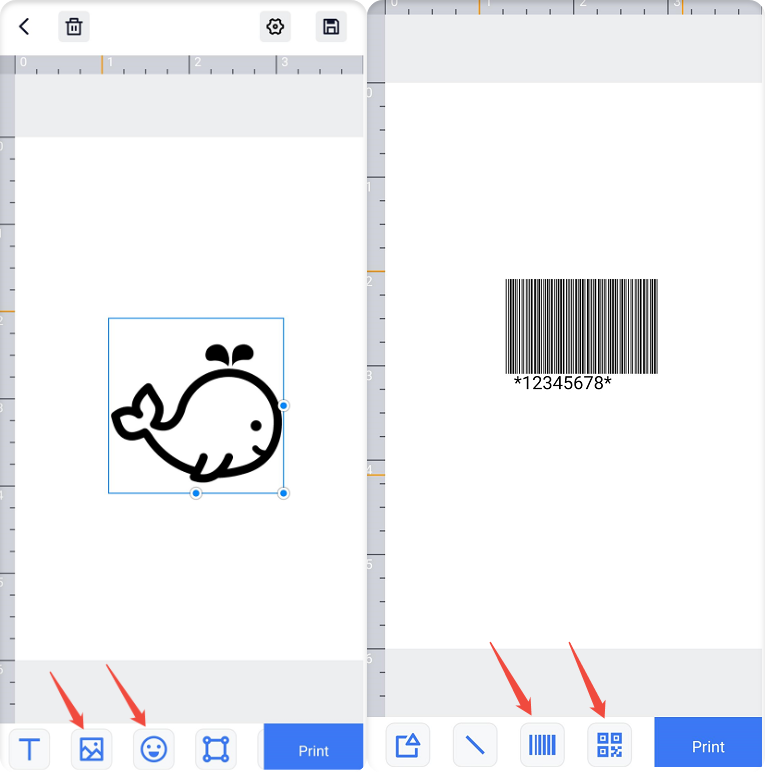
3.Basic functions:
3.1.How to share (rename) the saved AML file:
3.2.In the Settings on the home page, you can choose to change the language, Units (mm or inches), you can view the instruction video and contact us.
Related Articles
[PM241BT]How to Use Labelife APP
1. Download and Install the App iOS: Open the App Store, search for "Labelife," and download the app. Android: Open Google Play Store, search for "Labelife," and install it. Please turn on the printer, turn on the Bluetooth of your phone, and make ...How to use labelife(PC)
BUSINESS PRINTER: M110, M120, M200, M221, M220 SHIPPING LABEL PRINTER: PM-241-BT, PM-246S,PM-246, PM-201, PM-344-WF, D520-BT, PM-245-BT, PM-249-BT Overview of applicable printers BUSINESS PRINTER Business Printer are compatible with the Print ...How to Download the Labelife APP Correctly
If you encounter issues when downloading the Labelife APP, this article provides possible reasons and troubleshooting steps to help you complete the download and get started. 1. Check Network Connection 1.1 Ensure a Stable Connection: Make sure your ...D520-BT Bluetooth Connection to Labelife
If you want to connect your printer Bluetooth to the mobile phone Labelife software and PC Labelife software, please go through the following precautions and points. 1.Bluetooth Connection to Mobile Phone 1.1 Go to the App Store and Download the ...How to Use Shipping Label Printer
Overview of applicable printers USB ONLY SHIPPING LABEL PRINTER This type of shipping label printer needs to be connected to a computer via USB cable for printing. They are compatible with the Labelife(Windows, Mac) and USB printer driver print(PC). ...